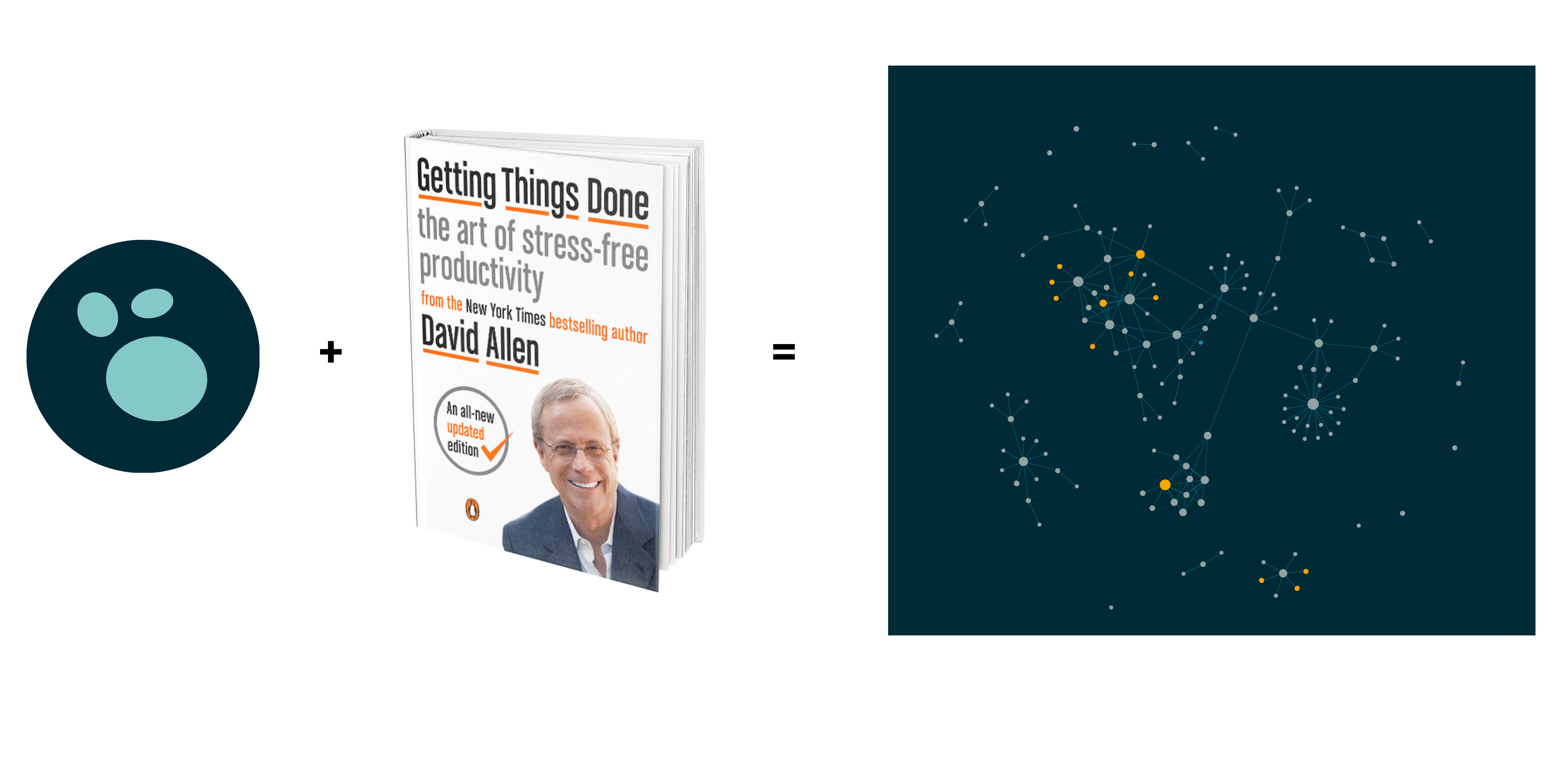Introduction
I was first introduced to the concept of “second-brain” from Tobi Lutke, the founder of Shopify. The topic started because someone asked whether he still codes - now that he is a founder of such a large company. Tobi went on to explain that he spent the weekend writing some code to customise Logseq to his preferences, and that he’s an active member of the Logseq community.
The following weekend, I setup Logseq and learnt its weird ways of working, and have since been an ardent user and fan of the Logseq/Obsidian methodology of building a “second-brain”
While his description of the second brain was brief, the essence of it struck a cord with me. Its one of those concepts that sounds obvious after you hear it, but we all overestimate our capabilities, and usually fail to consistently apply what we already know.
Over the last 3 years, Logseq has become a key part of my personal workflow, and has helped me structure my thoughts, access old information that I had completely forgotten about, and is also a place where I manage all my tasks and to-do lists. I’ve found surprising usages of it, and I’m thankful to Tobi for introducing it to everyone at Shopify.
Here’s logseqs render of my second brain that its keeping up to date for me.
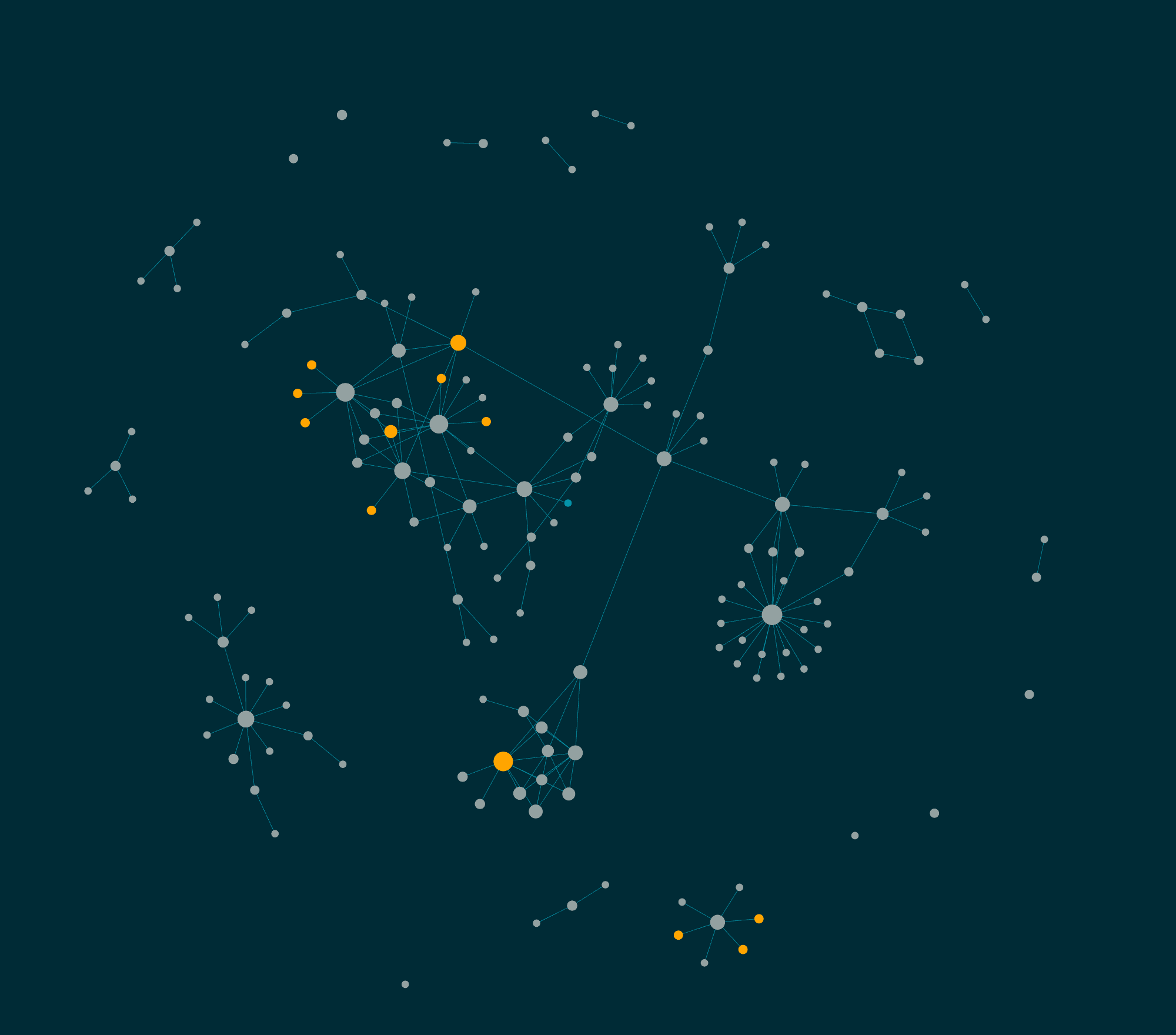
Second Brain - The core concept
Our brains are creative, imaginative and full of amazing ideas. Ideas come to us all the time - When we’re in the shower, while having our morning coffee, reading the news, or while talking to friends.
But, our brains aren’t very good at retaining these ideas - and inevitably we forget about things that we once read / thought / learnt.
Logseq, Obsidian and Roam Research - are all great tools that are built to facilitate easily capturing our thoughts and ideas into a digital second-brain.
As opposed to our human brains, this second brain isn’t very creative or imaginative (atleast yet), but its great at collecting and organising our information in structured storage, so that our creative brains have a way to access information that we once read/thought/learnt.
Additionally - If we’re able to classify your thoughts consistently, certain patterns and similarities start emerging from them as well.
Logseq makes it really easy to capture thoughts quickly, into a running journal that flips to a new page daily Just like hash-tags, any idea that you tag with a hashtag - becomes easily searchable, and every hash-tag gets its own page to store linked and unlinked information.
I’ve now been using Logseq for almost 3 years, and have found myself building my own tagging strategies over the years. I’d say my tagging/classification strategy is rudimentary, where I essentially create a new hash-tag whenever some new concept has emerged in life. This is great, but lacks structure. This is where the book “Getting things done” connected the dots for me and I’ve found a better way to structure, classify and process information in my second brain. I’ll talk about how to apply that methodology soon.
The curse of the never ending TODO list
Another great feature of logseq, is that its super easy to track items as TODO / DOING / DONE, so Logseq also starts serving as the defacto tool where all my TODO items go.
The problem though, is that at times the TODO list just becomes a dumpyard of items and I never even go through all the TODO items in my backlog.
Getting Things Shit Done - The art of stress free productivity
I’m always reading books, and never miss a chance to ask friends and colleagues for book recommendations when I can.
Some people vehemently dislike books in the category of “Self Improvement”, because they tend to say obvious things and keep repeating the same concepts. While I agree that that is quite often the case, but I also think that we’re wired to “know-but-not-do” things in general, and these books serve as reminders, and occasionally the examples end up firming up the idea in us.
The book “Getting things done - the art of stress free productivity” by David Allen, was one of these recommendations that piqued my curiosity when they described that the book is about bringing structure to our never ending list of todo items.
The books promise: Being able to work clearly and constructively all while being in control - even when there are a ton of things to do which might otherwise be overwhelming.
While I had heard of this book before, I never actually read the book - and giving a quick glance at its good-read rating it passed my book-filter (Good reads rating >= 4). I was also introduced to the Libby app and that the Singapore public library has this book as an audio book available. Since this was a discussion on a work trip, I spent the rest of the long flight listening to the book.
Logseq - For Getting Shit Done ?
What struck me from the book is that the core idea of the author (which is repeated and dragged IMO for 50% of the book), is that we have too many “things to do” that we end up retaining in our brain. Without a good structure in place, our minds have to deal with the stress of “having too much to do”.
This constant feeling of, I have a lot to do, and many things are pending stresses us out internally and distracts us from actually doing the productive work.
Additionally, since we have limited storage capacity in our brains - we will inevitably forget some things, and this will further increase stress and panic.
If I had to boil this book down to 3 key principles, they are
#1 - Maintain a list of “Projects”.
These can be personal, or professional - but its important to keep a list of running “Projects”, each with its clear and independent purpose.
#2 - Every project must have a clear “Next Action”
Every project needs to have a clear and well thought through - “Immediate Next Action”
When we’re working, the key is to be able to see ALL your “Next actions” across projects, so you can pick from them and be productive
Projects need to be broken down into workable actions, but there is only one “Immediate next action”. At times you may have a couple, but being clear on exactly what next to do - is key.
#3 - Review - Reflect - Regularly
A constant cadence of reviewing, reflecting and updating items regularly will keep our “Projects” and “Next Actions” list in order.
By doing these 3 things, our mind is freed from retaining and juggling around all these open-loops, and can focus on picking up the next available action and focussing on completing them.
Doesn’t this sound very similar to the idea of “Second Brain” ? A place where you keep all your ideas and thoughts neatly structured and tagged against their own hash-tags ? I was curious how I could implement the strategy with Logseq.
Some great summary points from the book
Before we dig into my Logseq implementation, let me give you a few quick points that I thought were great from the book.
- How to think about “Project”:
A project must have a clear and concise
i. Purpose (The Why)
ii. A vision of end state (The what, possibly visual),
iii. a set of goals, and
iv. a clear set of next actions to achieve them.
A project can be personal, or professional. Everything that has the capacity to cause stress to your brain, should be stored in a Project. The purpose is to declutter your brain.
The 2 minute rule: (everyone knows it, but needs a quick reminder). How to decide on the “Action” for each item that comes in:
If it takes less than 2 mins: Do it right now
If it is better done by someone else: Delegate it
If it takes more than 2 minutes, but needs to be done: Defer and add it to the “IN” bucket of a “Project”
If something needs to wait, or can only be done later - Your calendar, is an equally important place to keep your scheduled items
It’s important to have a clear and dedicated space, for your brain to focus on work mode. Never shy in setting up a clear and clean workdesk, both at home and work
The process in visuals
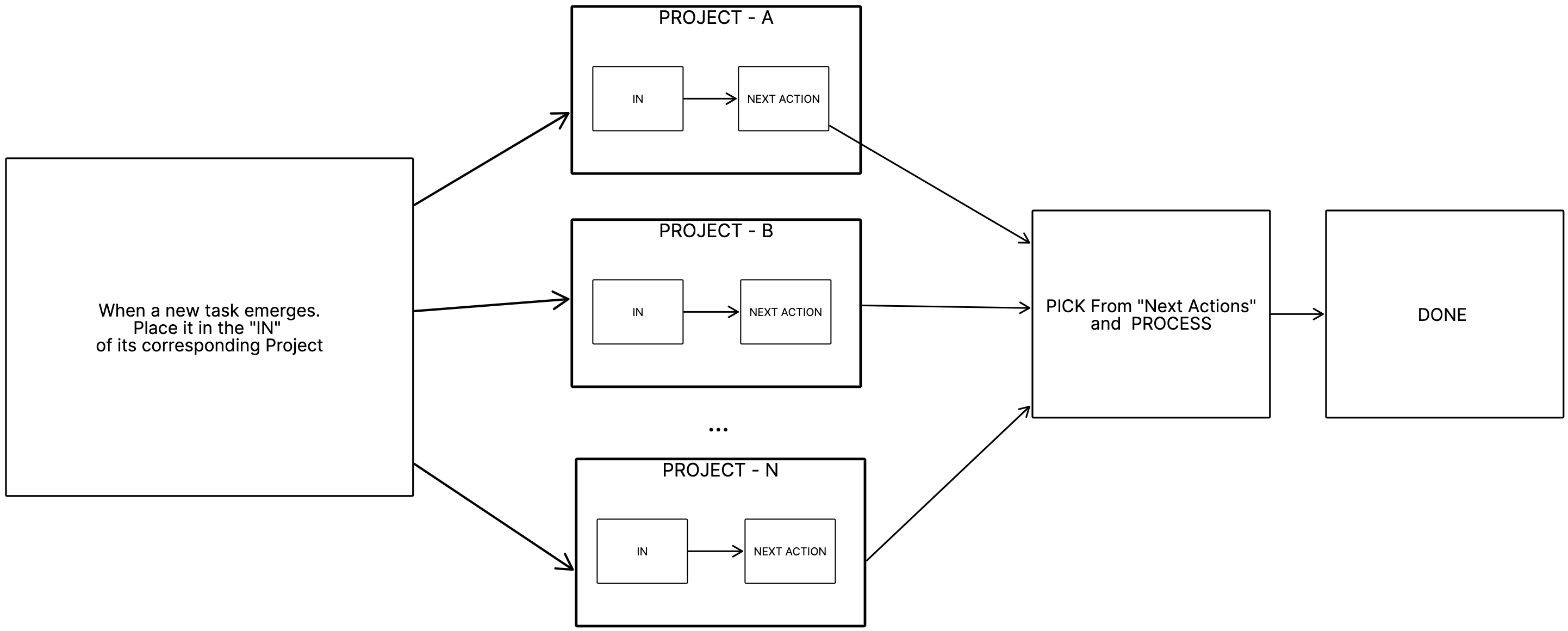
In Summary
When a new task comes in: Add it to the “IN” of a project
When you’re working: Review all the “Next Actions” across projects
On a weekly basis, review all “IN” items and add them to your “Next actions” of the project.
Implementing it with Logseq
The great thing about logseq, is that it easily allows you to create new tasks, and “Tag” them to specific projects
Given that you’re journaling the items on a regular basis, you don’t have to find where the project is every time. You can simply write it down in your daily journal, and the act of adding a “Tag”, with the double [ syntax, automatically links the item to your Project
However the task of scanning through your currently active “Next actions” is what isn’t trivial to achieve.
Thankfully, Logseq has a concept of “default-queries” that we can use, along with the task schema
The end result, we’re achieving, is that you can simply tag action items into your daily journal - and also see an overview of all the “next” actions in your logseq home page as well.
Here’s how to achieve this.
- Change your default
config.ednto follow the TODO / DONE schema, instead of the LATER / NOW / DONE format
To achieve this, go to Settings > General > Custom configuration | and click on “Edit config.edn”
- Change the preferred workflow to :todo
:preferred-workflow :todo
- Change the default-queries section in your config.edn, to the following
:default-queries
{:journals
[{
:title "🔨Working On"
:query (and (page-tags [[project]]) [[Up Next]] )
:collapsed? true
}
]}
(optional) Create a “Projects” page, and list down all the projects in your life.
For each projects page, tag the project page as “Projects”. You do this, by adding a line at the to in each logseq page
tags:: project
For each Project page, create a “IN” section, and an “Up Next” section.
In your reviews (recommended weekly), for each project, place your next actions in the “Up Next” section
If you did all the above correctly, you should see a “Working on” section in your home page and you can expand it to see all the “Next actions” in one go.
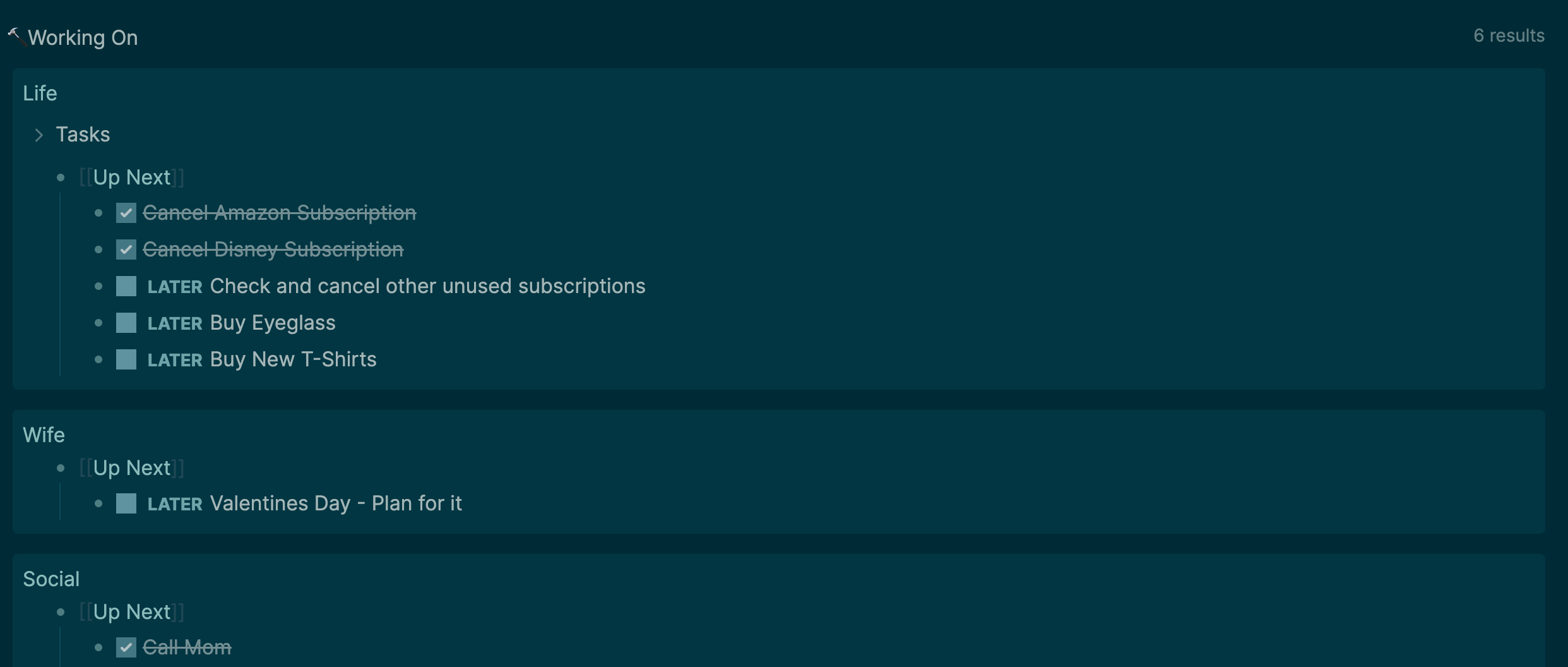
Conclusion
Building a second brain, can also help you Get-things-done. The book provides a way to structure your tasks, to offload things from your brain, and maintain a consistent productive flow.
Logseq is a great tool, to capture all the open-loops in our life, and provide a way to query and process them when we’re feeling productive
If you’re not convinced about how great a tool Logseq is yet, here’s something interesting
I wrote this blog completely in Logseq, and have a script that exports it into Hugo and hosts it via github automatically.
(Item that goes into IN of Project BLOG) - TODO: Write a post on how to use Logseq to Blog with Hugo.
Logseq gives you wings. Try it: https://logseq.com/
Additional Resources
I found a video online from logseqmastery.com on a similar topic. I think it has some great ideas